· Successfully launched the Hiintern app on the App Store and Google Play in January 2024.
· Increased the number of internship opportunities on Hiintern to over 25,000.
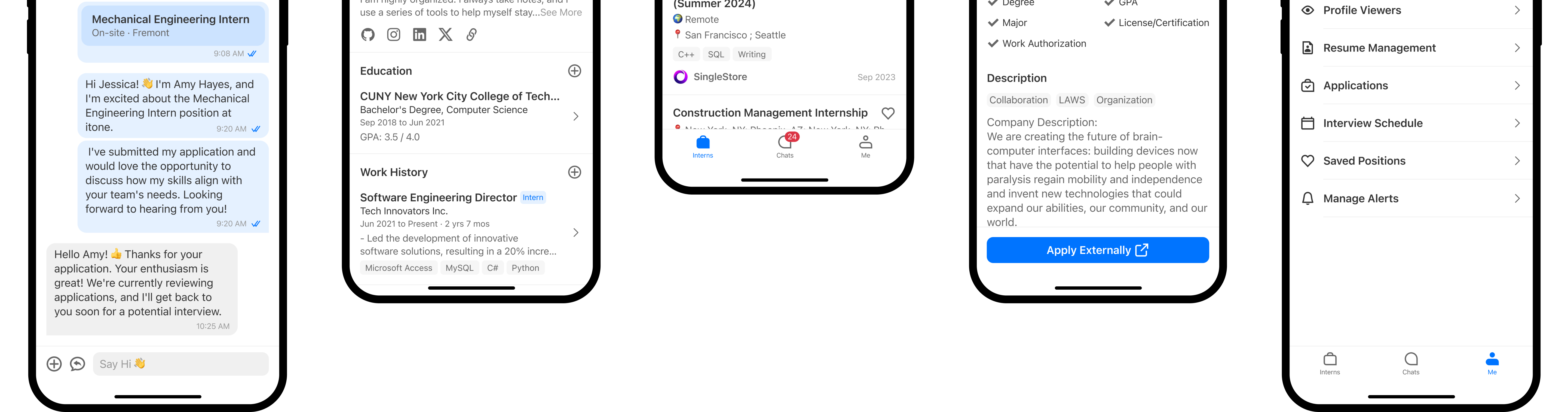
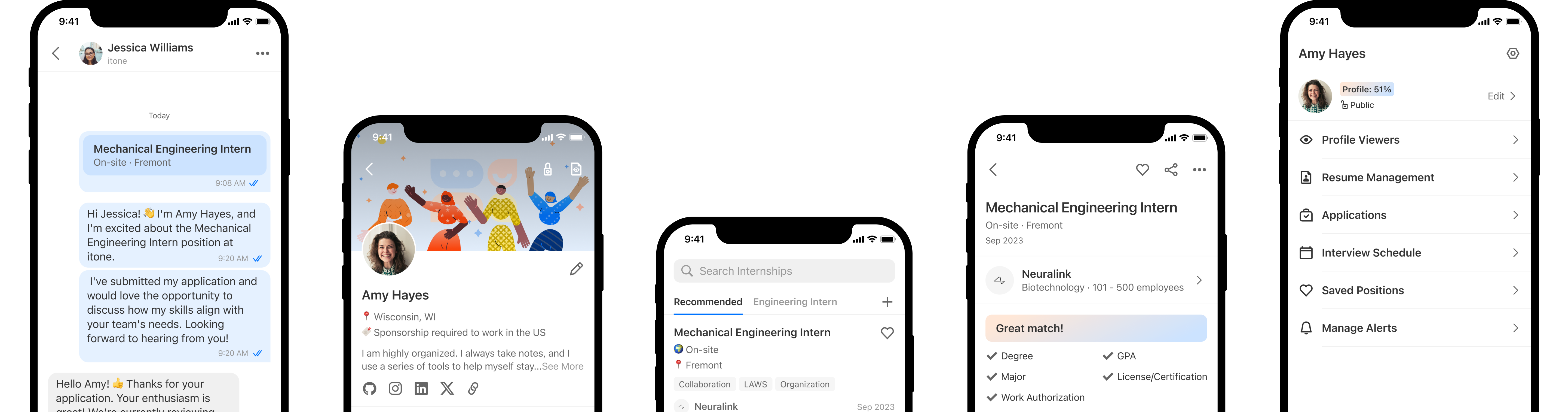
Note: The data in this video were fabricated.
There are hundreds and thousands of positions on Hiintern. Finding a suitable position may not be an easy task. Therefore, we recommend tailoring internships to students and placing them on the first screen.
Creating internship alerts signals students’ strong interest in specific roles and locations. We assist by recording alerts and automatically adding a tab to the Intern page for easy checking.
Numerous internships are posted via ATS (Applicant Tracking System), requiring external applications. Upon returning to Hiintern, a floating panel aids students in recording applications for future management.
Note: The data in this video were fabricated.
At the bottom of the internship detail page, students can directly access a chat with the employer. Upon entering the chat page, a quick-send button for positions will appear for convenient communication.
Distinct from a common chat app, the conversations on Hiintern are related to job-seeking topics. Under the ‘Add’ icon button, users can easily send the positions they want to inquire about and resumes they want to self-recommend.
Quick replies were designed to prevent users from inputting highly similar texts, such as a positive response to employers reaching out. Entering ‘/’ in the text box will trigger it.
Note: The data in this video were fabricated.
The profile completion score was designed to encourage users to complete their profiles. With guidance, users can easily complete their profiles by tapping the ‘Add’ button.
We guard every user’s privacy. Users can decide whether they want their profiles to appear in employers’ search results or if their profiles are visible to employers. This is a kind of human-centered design.
The profile must be personalized, not everyone has the same experience. That is why we allow users to customize their profile sections.

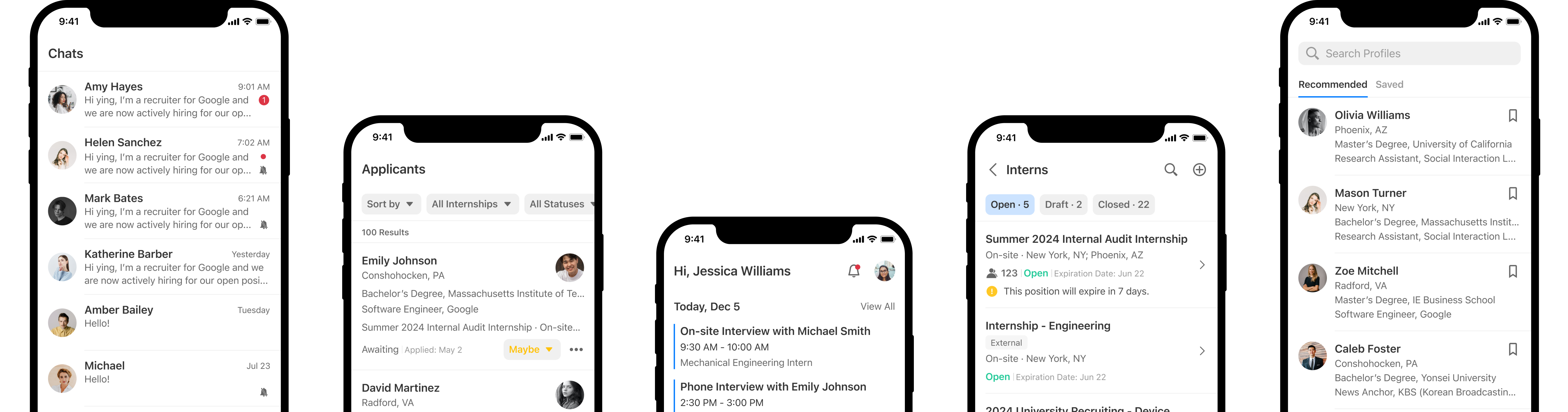
Note: The data in this video were fabricated.
Employers need to handle multiple tasks, such as interviews, applications, job postings, etc., in their daily routine. The dashboard was designed for a quick clarification of today’s tasks when employers open the app.
Note: The data in this video were fabricated.
Allowing employers to import postings from their daily-used ATS (Applicant Tracking System) will rapidly reduce their workload (no one likes repeated work). Meanwhile, they can manage applications from one platform.
For recruiters who don’t use ATS (Applicant Tracking System), they can still manage internship postings easily in Hiintern.
Note: The data in this video were fabricated.
Considering there could be a bunch of applications awaiting review, employers can continuously view applications without having to go back to the list page again and again.
Three levels were designed to assist employers in evaluating applicants during the screening process. If an employer is unsure about the fit, they can assign a ‘Maybe’ rating.
The research revealed that on-site interviews incur high costs for companies during internship recruitment. As a result, virtual interviews have become the default option, although employers still have the flexibility to schedule on-site and phone interviews.
Note: The data in this video were fabricated.
Under the Search tab, employers can view recommended profiles or search for them manually. Additionally, they have the option to create alerts, and Hiintern will send suitable profiles to their work email or notify them through the app.
Employers can directly send messages to students. Both sending job positions and using quick replies are available options on the employer’s side.
Hi, I’m Zoe Zhou! 👋 A UX/UI designer with 3 years of experience in web and mobile design. I’m currently seeking a full-time UX/UI position where I can bring user-friendly, clear, and delightful designs to life. Let’s collaborate to make your projects shine!